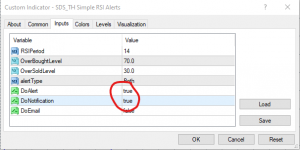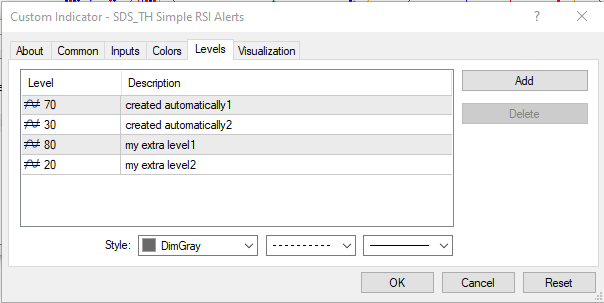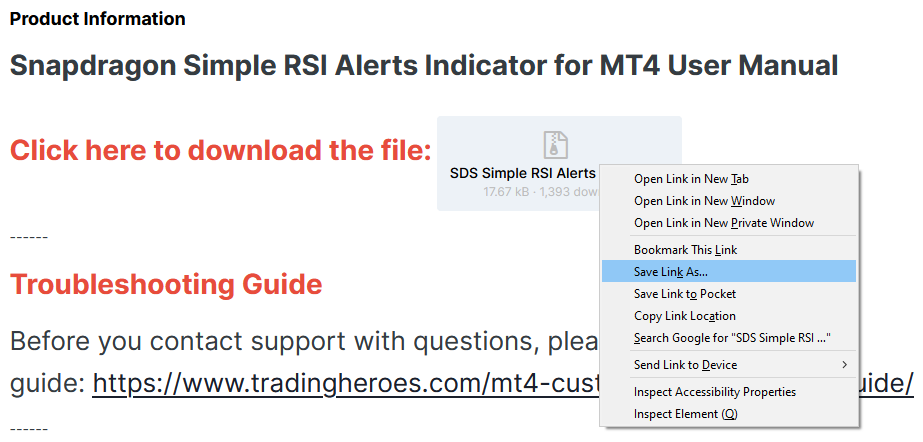Note, please ensure that you’ve already gone through the various other points on the Support FAQ page first. See here.
If you’re still having problems with not getting push notifications to your phone then please go through the following steps. This will usually sort out the issue.
- Make sure that you’ve also done your push notification test already (see here).
- Now set up a chart on M1 timeframe (to ensure that you quickly get some alerts to work with) with the alert indicator applied to it. Also make the alert criteria easy to trigger. You are wanting to trigger some test alerts as quickly as possible. You can set up a few charts like this if you want to hurry things along.
- Make sure that you’ve got desktop alerts set to true (DoAlerts = True) and also push notifications set to true (DoNotifications = True)
- Now leave this running until the M1 chart generates an alert on your desktop. You should see a pop-up message with the alert and also hear a notification
- Check your phone – you should get a notification message on your phone at the same time.
If you are still having problems after this then please get back in touch with us and we will take a look.