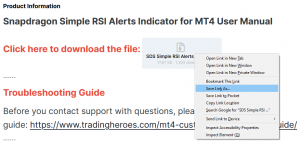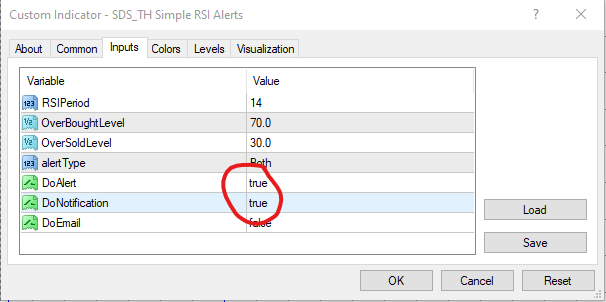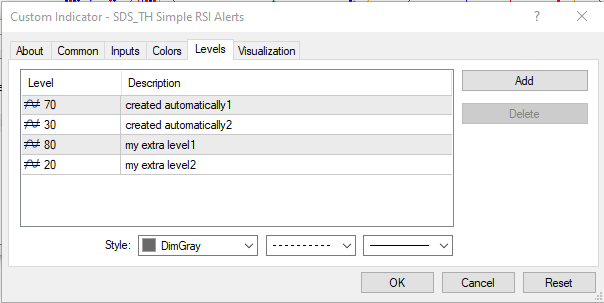For most users the downloading part is straight-forward: you just click on the download link and it downloads to the usual location.
However for some users they find that when they click on the download link, it seems to think that it’s an Internet Explorer file or some other strange file type. The reason for this is that sometimes the file extension type (.zip in this case) can end up being associated with some other application so clicking on the link will cause the operating system to try to open that application. If you are finding this then the thing to do is to right-click on the download link instead and select an option to save the file. The exact option to choose will depend on your browser but it should be fairly obvious.
The “Save Link As…” option is the one to choose for Firefox
Once the file has been downloaded then you can carry on processing it in the usual way